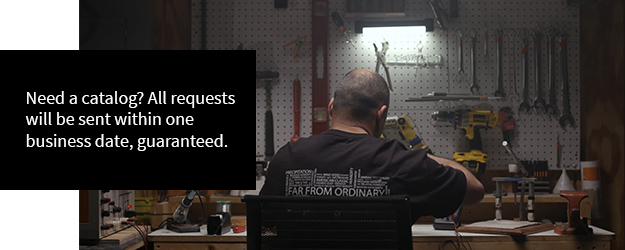Maximum WiFi Instruments & Stations: FAQs

The customer service team at Maximum has compiled the most frequently asked questions about Wi-Fi weather instruments and stations, and answered them!
Do I have to run sensor cables?
Yes, there are still cables to be installed. But being able to locate the sensor interface anywhere in the home that has good Wi-Fi reception makes the installation process easier than a conventional wired instrument.
How many interfaces do I need?
In an installation with sensors and an instrument (or station) there are two interfaces that need to be installed. You may add additional instruments or stations without adding additional sets of sensors.
What is the Captive Portal?
Once an interface has been installed and powered the interface launches a captive portal for setup. On your computer or mobile device look for a new network in your settings where you will see a new network named maxnet-xx. Enter that network and enter the parameters of your networks and weather station.
Does the Wi-Fi station have a phone app?
We do not have a proprietary phone app but the information from your weather station can be viewed on Weather Underground once you set up a personal weather station on their site.
How long can the cables be from sensors to interface?
Using the proper cable, you may run the cables up to 500’ without loss of signal or accuracy.
Can the interfaces be installed outdoors?
No, the interface must be installed indoors away from the elements.
How do I know if my Wi-Fi signal is strong enough?
Using your phone check the signal strength of your wireless network. If the signal strength is less than 30% contact your internet provider about the use of a Wi-Fi booster.
Which sensor functions are available in Wi-Fi?
The sensor interface has inputs for a wind speed sensor, a wind direction sensor, an outside temperature sensor, an outdoor humidity sensor, and a rainfall counter.
Do I need instruments to view my sensor information Weather Underground?
No, you can install the desired sensors to the sensor interface and display that information on Weather Underground. You may also choose to have only the instrument display that you wish to be in the home but display all other weather information on WU.
Can my existing instruments be converted to Wi-Fi?
Call our technical department at 508-995-2200 for a review of the instruments in question. Most can be converted; we will work in tandem to ensure compatibility and feasibility.
Can my weather information from a Maximum Wi-Fi station be displayed on the Weather Underground site?
Yes, you can connect a serial to Wi-Fi instrument interface at your weather station and gain visibility on your Weather Underground personal weather station account.
Which Instruments are Wi-Fi compatible?
Maestro, Mini-Max, Merlin, Mystic, Mistair, Rainwatch.
If I want to purchase a Montauk Weather Station, will I be able to get barometer readings on Weather Underground?
Yes, the sensor interface has a built-in precision barometer sensor.
Do Wi-Fi instruments need to be connected to a power supply?
Both instruments and sensors will need to be connected to a power supply. Adapters are included when purchased.
Are Wi-Fi instruments more expensive than wired?
The new Wi-Fi system requires additional interfaces to work correctly. There is an up charge for these interfaces, but multiple instruments can operate with one set of interfaces.
Of course, if you have any additional questions, please do not hesitate to contact us.